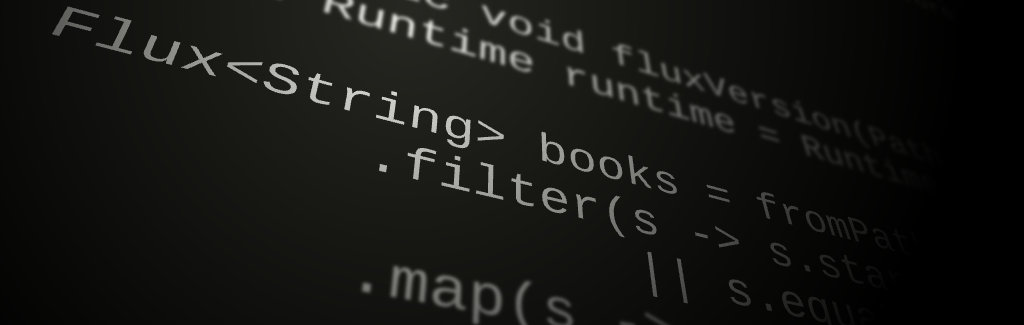File reading, line by line in Java… It’s never been a breeze, and until Java 8
the only high level option you had was to read the lines into a List<String>
😓
Then Java 8 came along, with its Stream interface, and a Files.lines(Path)
method that returns a Stream<String>. Turns out, this stream will lazily
read the lines from the file, without ever having to hold the whole content of
the file in memory 😍
Let’s see how we can use that with Reactor!
Table of Contents
How To Correctly Convert The Stream To A Flux?
Let’s not kid ourselves, the Stream is doing all the heavy lifting here. But
the Stream API is not as rich as the Flux API, and maybe the rest of your
app is using Flux anyway?
Fortunately, the conversion is pretty straightforward since there’s a Flux.fromStream
factory method.
Ah! But this particular Stream of lines is doing I/O and should be closed
when we’re done with it, so let’s add a little resource management with using:
private static Flux<String> fromPath(Path path) {
return Flux.using(() -> Files.lines(path),
Flux::fromStream,
BaseStream::close
);
}
The Setup
The example we’ll take is one of reading a larger than usual text file to find
specific lines in it. Namely, the file is a concatenation from several books
from Project Gutenberg, further separated into
“bookshelves” by the use of the special line “##BOOKSHELF##”.
The books are:
Alice’s Adventures in Wonderlandby Lewis CarrollBeowulf(unlisted author)Draculaby Bram StokerThe Works of Edgar Allan Poeby Edgar Allan Poe (duh)Grimms’ Fairy Talesby (you guessed it) The Brothers GrimmPride and Prejudiceby Jane AustenThe Adventures of Sherlock Holmesby Arthur Conan DoyleThe Republicby Plato
I downloaded them into their own .txt files, all prefixed by book-, and did
the concatenation 7 times to simulate 7 bookshelves, using the following shell
command:
cat book-* >> bookshelf.txt && echo "##BOOKSHELF##" >> bookshelf.txt
This gives me a nice 34MB file:
book-alice.txt 170K
book-beowulf.txt 295K
book-dracula.txt 863K
book-edgardAllanPoe.txt 570K
book-grimmsFairyTales.txt 548K
book-pridePrejudice.txt 710K
book-sherlockHolmes.txt 581K
book-theRepublic.txt 1.2M
bookshelf.txt 34M
The Code
Imperative Version
For reference, here is an imperative approach, from the pre-Java 8 days:
private static void listVersion(Path path) throws IOException {
final Runtime runtime = Runtime.getRuntime(); // <1>
List<String> wholeData = Files.readAllLines(path);
List<String> books = new ArrayList<>();
Iterator<String> iter = wholeData.iterator();
String title = null;
while(iter.hasNext()) {
String line = iter.next();
if (line.startsWith("Title: ")) {
title = line.replaceFirst("Title: ", "");
}
else if (line.startsWith("Author: ")) {
String author = line.replaceFirst("Author: ", " by ");
books.add(title + author);
title = null;
}
else if (line.equalsIgnoreCase("##BOOKSHELF##")) {
System.gc(); // <2>
System.out.println("\n\nFound new bookshelf of " + books.size() + " books:");
System.out.println(books);
System.out.printf("Memory in use while reading: %dMB\n", // <3>
(runtime.totalMemory() - runtime.freeMemory()) / (1024 * 1024));
books.clear();
}
}
}
Notice I sprinkled in some system calls to get a rough idea of the program’s memory consumption (1️⃣ 3️⃣) and to try and keep it minimal by triggering GCs (2️⃣). This is all very naive, but will give us a comparison point.
So what does it do?
- Load the lines into a
List - Use an
Iterator<String>to walk theList - Detect lines of interest: in Gutenberg files, there’s a Front Matter with,
notably, the
Title: xxxandAuthor: xxxlines. We also look for bookshelf boundaries with##BOOKSHELF## - If we find the title, we temporarily store it.
- Then we find the author, combine that with the title and put it in a
Listfor the current bookshelf. - When finding a bookshelf boundary, we print the content of the current bookshelf
and
clear()the collection. This is also the point where we regularly GC and report about memory usage.
Running The Imperative Version
Running this part of the program prints the following output 7 times:
Found new bookshelf of 8 books:
[Alice’s Adventures in Wonderland by Lewis Carroll, Beowulf by , Dracula by Bram Stoker, The Works of Edgar Allan Poe by Edgar Allan Poe, Grimms’ Fairy Tales by The Brothers Grimm, Pride and Prejudice by Jane Austen, The Adventures of Sherlock Holmes by Arthur Conan Doyle, The Republic by Plato]
Memory in use while reading: 97MB
Notice the memory consumption: 97MB (welp!)
The Stream And Flux Version
We already saw how to load the file lines in a Stream<String> and convert it
to a Flux<String> properly.
Let’s look at implementing the bookshelf algorithm in a reactive way:
private static Flux<String> fluxVersion(Path path) {
final Runtime runtime = Runtime.getRuntime();
return fromPath(path)
.filter(s -> s.startsWith("Title: ") || s.startsWith("Author: ")
|| s.equalsIgnoreCase("##BOOKSHELF##"))
.map(s -> s.replaceFirst("Title: ", ""))
.map(s -> s.replaceFirst("Author: ", " by "))
.windowWhile(s -> !s.contains("##"))
.flatMap(bookshelf -> bookshelf
.window(2)
.flatMap(bookInfo -> bookInfo.reduce(String::concat))
.collectList()
.doOnNext(s -> System.gc())
.flatMapMany(bookList -> Flux.just(
"\n\nFound new Bookshelf of " + bookList.size() + " books:",
bookList.toString(),
String.format("Memory in use while reading: %dMB\n", (runtime.totalMemory() - runtime.freeMemory()) / (1024 * 1024))
)));
}
- We work on a
Flux<String>of all the lines in the file (lazily loaded thanks to the underlyingStream) - We filter out most of the text to only keep title/author info and bookshelf boundaries.
- We use
mapto remove theTitle:andAuthor:prefixes, preparing for the creation of a book informationString. - We use
windowWhileto group bookshelves into windows, sub-sequences that include all the data except the window separator. This gives us aFlux<Flux<String>>. - We use
flatMapto process each bookshelf window and go back to aFlux<String>:- Regroup title and author lines using
window(2) - Concatenate the contents of the window into a single
Stringper book - Collect a
List<String>of the books in the bookshelf. - Perform a GC on the side, like we did in the imperative version, using
doOnNext. - Now we have reactively collected a
List<String>of books in the current bookshelf, which is entirely processed. We useflatMapManyto emit the 3 Strings we’ll want to print out: “Found new Bookshelf…”, the actual list of books and a report of the memory in use.
- Regroup title and author lines using
That’s it: we now have a Flux<String> that represents what to output.
Running The Reactive Version
Nothing Happens Until You Subscribe
Here, we have represented our algorithm in the form of a Flux. But until you
call some form of subscribe() (including block*() methods), nothing will
happen. Flux is lazy by default, what’s called a “Cold Sequence”.
Since we’ll be running it in a console application’s main() method, we need
to block until the processing is finished. The best way to print the results and
wait for the end of processing is to use Flux#blockLast():
Flux<String> books = fluxVersion(path);
books.doOnNext(System.out::println)
.blockLast();
This produces the following output:
Found new Bookshelf of 8 books:
[Alice’s Adventures in Wonderland by Lewis Carroll, Beowulf by , Dracula by Bram Stoker, The Works of Edgar Allan Poe by Edgar Allan Poe, Grimms’ Fairy Tales by The Brothers Grimm, Pride and Prejudice by Jane Austen, The Adventures of Sherlock Holmes by Arthur Conan Doyle, The Republic by Plato]
Memory in use while reading: 3MB
3MB, yay 😁
Conclusion
One caveat of the Stream-to-Flux conversion is that a Stream cannot be
reused whereas a Flux could be subscribed to several times.
The fromStream
factory method is currently1 effectively limited to a single subscription,
as it takes the Stream rather than a Supplier<Stream> that could be reused
for further subscriptions.You can work around that by using defer though:
Flux<String> lines = Flux.defer(() -> Flux.fromStream(Files.lines(thePath)));
- As of this writing, reactor-core v3.1.1.RELEASE ^
The full code is
available in a 📄gist,
complete with a main that asks you for a text file to load and runs the
reactive version then the imperative one 👍
Please enter a path to a large text file [/Users/sbasle/bookshelf.txt]:
Found /Users/sbasle/bookshelf.txt, of size 33MB
Memory in use before reading: 0MB
And… that’s the end of our post. Happy Reactive Coding!